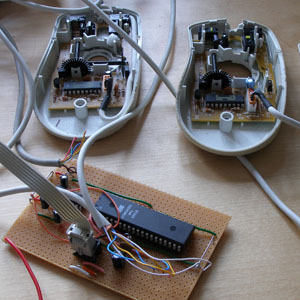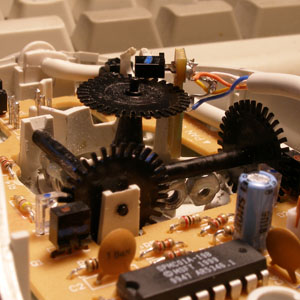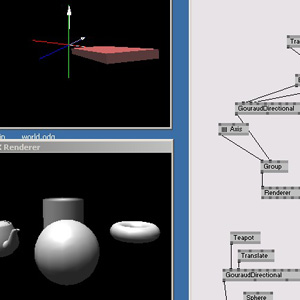The
quest to build a great home theater is
one of our recurring themes for Engadget's How-To Tuesdays. And as anyone home theater buff will tell you, any HDTV worth its weight in salt will present its viewer with a 16:9 (1.78:1) aspect ratio display, or in some cases, project a 1.8:1 ratio. For todays How-To, though, we're building one of the holy grails of the home theater: a 2.35:1 widescreen. Yep, that's movie theater widescreen, alright.
The most important component is the screen material. Mom's old bed-sheet just isn't good enough (and is actually quite nast). Most fabric stores carry rolls of material called curtain backing or black-out cloth. It's a light, opaque white material used to make curtains actually block light. Made from cotton and polyester, one side looks like woven cotton while the other looks like it's plastic coated. At our local fabric store it was about $5 per yard and 54-inches wide. When buying your fabric, we suggest buying at least 4-inches wider and longer than your planned screen dimensions to allow room for construction. If you want to build a MECHA-screen, it's available even wider.
Shopping list:
- (3) 1 x 4 x 96-inch Douglas Fir boards
- (1) 2 x 2-foot x 13/64 piece of plywood
- 1-1/8th-inch fine thread drywall screws
- Staples
- (3) yards of white curtain blackout cloth
Tools:
- Drill with Phillips screwdriver bit
- Saw
- Staple Gun
- Hammer
- Utility knife or scissors
Our 2.35:1 screen is designed to maximize the materials we purchased. We decided to aim for a 104-inch wide, 44-inch tall screen. By placing 1 x 4 boards at the ends of our 8-foot (96-inch) boards, we achieved 103.5-inches of real estate.
The frame is constructed using theater set 'Flat' construction techniques. 1 x 4-inch boards, some plywood and drywall screws will make a very strong frame. We used Douglas Fir because it was easier to find nice straight boards, and it costs about the same as the more brittle (and bent) select pine. (To visually check the board, hold the end and look down the board lengthwise like a gun barrel. Avoid twisted and curving boards.)
To get started, the 1 x 4-inch boards need to be cut to length. Don't forget that 1 x 4-inch wood is actually .75 x 3.5 by the time it gets to you! Our trick for getting them even is to screw the two boards together and cut both ends at once. Screw two of your 8-foot long boards together and just trim the ends so they're perfectly even. Unscrew them and set them aside. Cut around 45 inches off your last board. Screw the two pieces together and trim one end even. Now cut the two boards down to 44 inches at the same time. (Don't hit the screws with your saw!)
You'll need to cut some 1-foot triangles out of the plywood for each corner. If you don't have a saw, you could just have the hardware store cut out 1-foot squares and use a square on each corner. We cut our triangles on a table-saw.
Lay out your wooden frame on a flat surface. The edges of the 44-inch pieces will be against the ends of the 8-foot pieces. To get the frame square, get a helper and a tape measure. Measure diagonally corner to corner. If the two measurements match, it's square.
Place your plywood triangles on the corners. We uses a scrap piece of 1 x 4-inch to place the triangle evenly off the edges.
Use your screw-driving drill to put the drywall screws in a pattern similar to the picture. (It's generally 3 screws in each corner and a couple along the areas the boards join.) You might want to double check the squareness of the frame as you work just to be safe.
When your frame is done, it'll look something like this. Theater flats usually have a cross bar, but for our light wearing application, it's just not needed.
Now you need a CLEAN surface to work on. Lock the dog in another room and lay your blackout material down on the floor. Carpet or a large clean blanket is important to use. Place your new frame (triangles up) on the middle of the material.
Starting in the middle of one of the long sides, wrap the cloth over the frame.
Apply a gentle tension to the edge of the cloth and staple the cloth about 3/4 of an inch from the outer edge of the frame. Work your way completely to one end. Return to the middle and work the other direction. Repeat for the opposite side. Do the same with the short sides. As you work around, evenly tension the cloth so that there will be no wrinkles. Take your time and it should be fine.
In the corners fold the material over itself and staple everything down.
If the fabric came out nice and even, go ahead and tap all the staples snugly into the wood with a light hammer. Don't hammer so hard that you cut the fabric in the process, you just want the spread the tension of the staple across the fabric.
When you're done, trim the extra material with a utility knife or scissors. Be careful and don't slip and cut your new screen.
Now that the screen is built, mounting depends on you. I used two brass shelf mounting tabs and drywall screws. Just locate some studs (our are part of a cloth covered frame behind the screen). and screw the tab to the back of the frame, and run a drywall screw through the mounting hole.
Voila! Total bill of materials: about $35 US
Labels: Diy, projector, screen